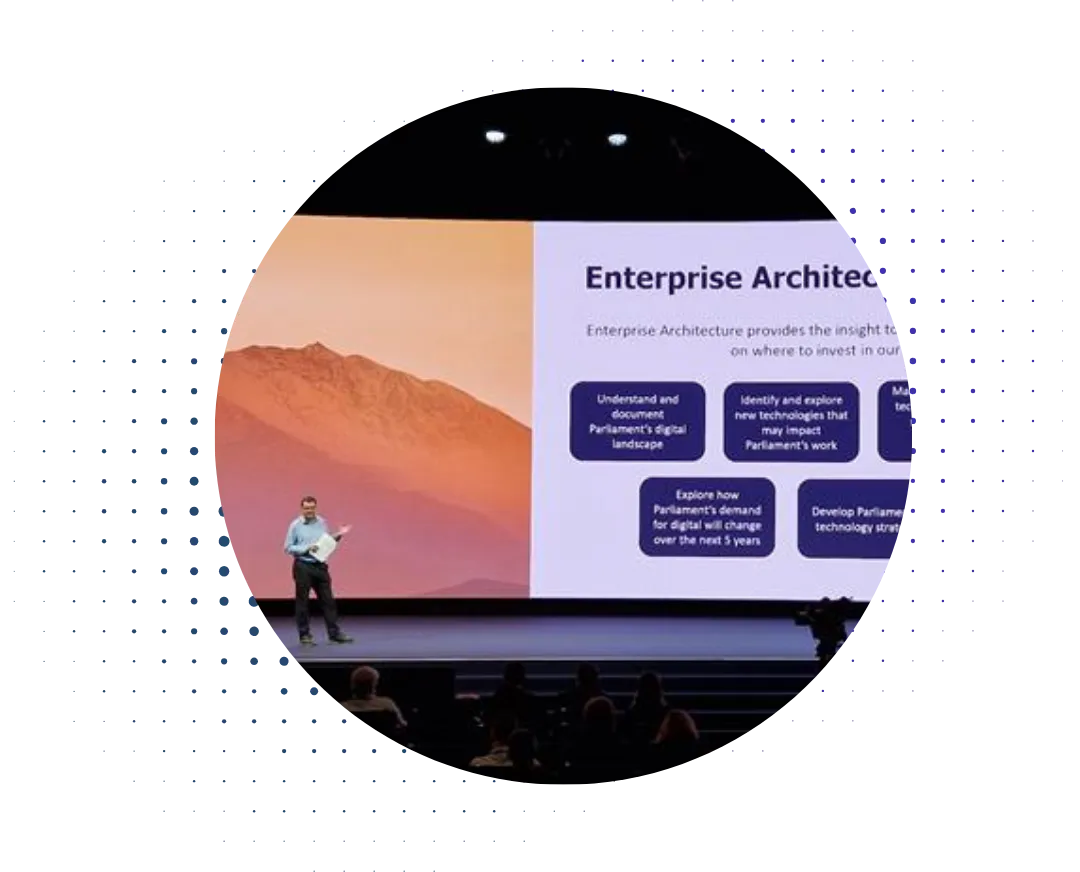In today's fast-paced business landscape, data-driven insights have become the linchpin for success. Organizations across all industries are realizing the significance of harnessing data's power to make informed decisions, stay competitive, and drive growth. However, translating the wealth of data that enterprise architects possess into a language that the entire business can understand can be a significant challenge.
In our recent Orbinar, 'Unlocking Data Insights with OrbusInfinity,' hosts Guilherme Piccoli, Customer Success Manager, and Maksym Uskyi, Professional Services Consultant, shared how to bridge this gap by leveraging the integration between Power BI and OrbusInfinity. This integration empowers users to consolidate data, visualize insights, customize reports, and make data-driven decisions more effectively.
Data consolidation
In the quest for data-driven decision-making, data consolidation is paramount. OrbusInfinity offers four fundamental views that allow users to consolidate data from various sources:
Application Portfolio: a repository of attributes like lifecycle status, owner, deployment model, vendor, and build, provides a holistic view of the applications in play.
Capability Hierarchy: lays out the organizational structure of capabilities, enabling a clear understanding of hierarchical relationships.
Capability Composition: delves deeper, showing how capabilities are composed and their intricate interdependencies.
Application Category: categorizes applications, simplifying data organization and accessibility.
Data integration and transformation
OrbusInfinity seamlessly integrates with Power BI to provide enhanced insights and analysis.
Loading list views: Users of OrbusInfinity can load list views into Power BI by leveraging the Open Data Protocol (OData) feed. Users can generate a URL address for an OData feed from a list view and use it in Power BI's ‘Get Data’ feature to access these views.
Data transformation: Advanced editing in Power Query Editor can be used to modify the data loaded into Power BI. Formulas can be applied to perform tasks like decomposition and filtering.
Creating relationships: To build effective visualizations, relationships between tables should be established in Power BI's model view. This ensures data from different tables can be effectively combined.
Visualization creation: Visualizations can provide significant value in showcasing data from OrbusInfinity within Power BI and support stakeholder engagement, for example with bar charts, pie charts, and tables.
Conditional formatting: Conditional formatting can be applied to make data in tables more visually informative, such as color-coding based on certain attributes like lifecycle status.
Enhancing user experience and customization
Users of OrbusInfinity can leverage the integration with Power BI to derive further value, for example by streamlining the user experience and providing customization.
Embedding URLs: URLs linking to OrbusInfinity objects can be seamlessly embedded in Power BI reports. This feature allows users to navigate directly to object details from within Power BI, streamlining the user experience.
Hosting and sharing: Reports can be hosted and scheduled for refresh in Power BI services. However, it's important to note that sharing reports with others requires Power BI Pro or Premium licenses.
Customization: Power BI reports can be tailored to specific needs, including visuals, formatting, and styling. This customization empowers users to create reports that align with their unique requirements.
Overcoming challenges
In some instances, certain views in OrbusInfinity may not be available for publishing to SharePoint. In such cases, Power BI can fill this gap by enabling the creation of more customized reports.
The 'Unlocking Data Insights with OrbusInfinity' Orbinar showcased the powerful integration between Power BI and OrbusInfinity, and its value in the data-driven landscape. By leveraging this integration, organizations can consolidate data, create impactful visualizations, and make data-driven decisions with precision. The key takeaways provide a roadmap for users looking to unlock the full potential of their data.
If you weren’t able to attend or would like to watch the full session, you can access the recording here.




.webp)