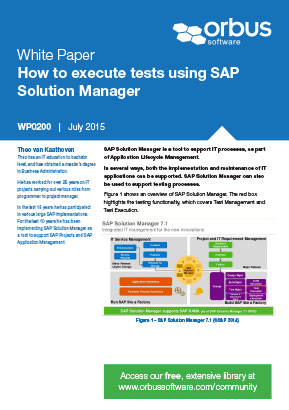SAP Solution Manager is a tool to support IT processes, as part of Application Lifecycle Management. In several ways, both the implementation and maintenance of IT applications can be supported. Theo's new white paper demonstrates how test executions can be supported using SAP Solution Manager. This paper divides itself into the four core activities, with guidance for each: 1. How to start tests: Using the transaction SM-Workcenter and running your first test case 2. How to update the status of tests: Example of a Test Case stored as an MS Word Doc, updating and maintaining Test Case statuses with a list of typical status values 3. How to record Test Results: Recording results in the ‘Test Note’ tab and what you can do with these stored test results 4. How to create Test Defects: Registering, resolving and reporting on possible defects prior to going live Download your copy and get ready to start testing.
SAP Solution Manager is a tool to support IT processes, as part of Application Lifecycle Management.
In several ways, both the implementation and maintenance of IT applications can be supported. Theo's new white paper demonstrates how test executions can be supported using SAP Solution Manager.
This paper divides itself into the four core activities, with guidance for each:
1. How to start tests: Using the transaction SM-Workcenter and running your first test case
2. How to update the status of tests: Example of a Test Case stored as an MS Word Doc, updating and maintaining Test Case statuses with a list of typical status values
3. How to record Test Results: Recording results in the ‘Test Note’ tab and what you can do with these stored test results
4. How to create Test Defects: Registering, resolving and reporting on possible defects prior to going live
Download your copy and get ready to start testing.