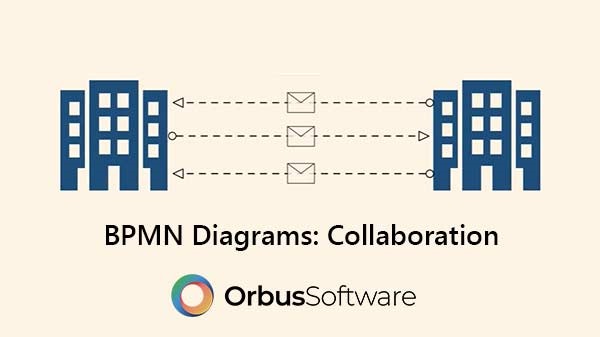BPMN supports the modelling of collaborations, which depict the interactions between two or more business entities.
A collaboration diagram usually consists of two or more pools, which represent participants in the collaboration process. The interaction between participants is represented with message exchange, which is modelled with message flows that connect two pools. Additionally, messages associated with the message flows can be shown.
A pool, which represents a participant in a collaboration, may be empty or may show a process within. An empty pool is commonly known as “black box” and may be modelled as a simple rectangle. Interaction between two empty pools is shown with message flows which connect the borders of interacting pools.
In contrast, a white box pool is mostly used to represent a business process within. A pool can only contain one process. If a white-box pool includes a business process, message flows should connect to the corresponding process elements.
Collaboration diagrams show public processes, which means that only activities that interact with other participants are shown. Additionally, choreographies may be modelled between pools as they bisect the message flows between the pools. When using collaboration diagrams, all combinations of pools, processes, and choreographies are allowed.
Business Process Analysis BPMN Video