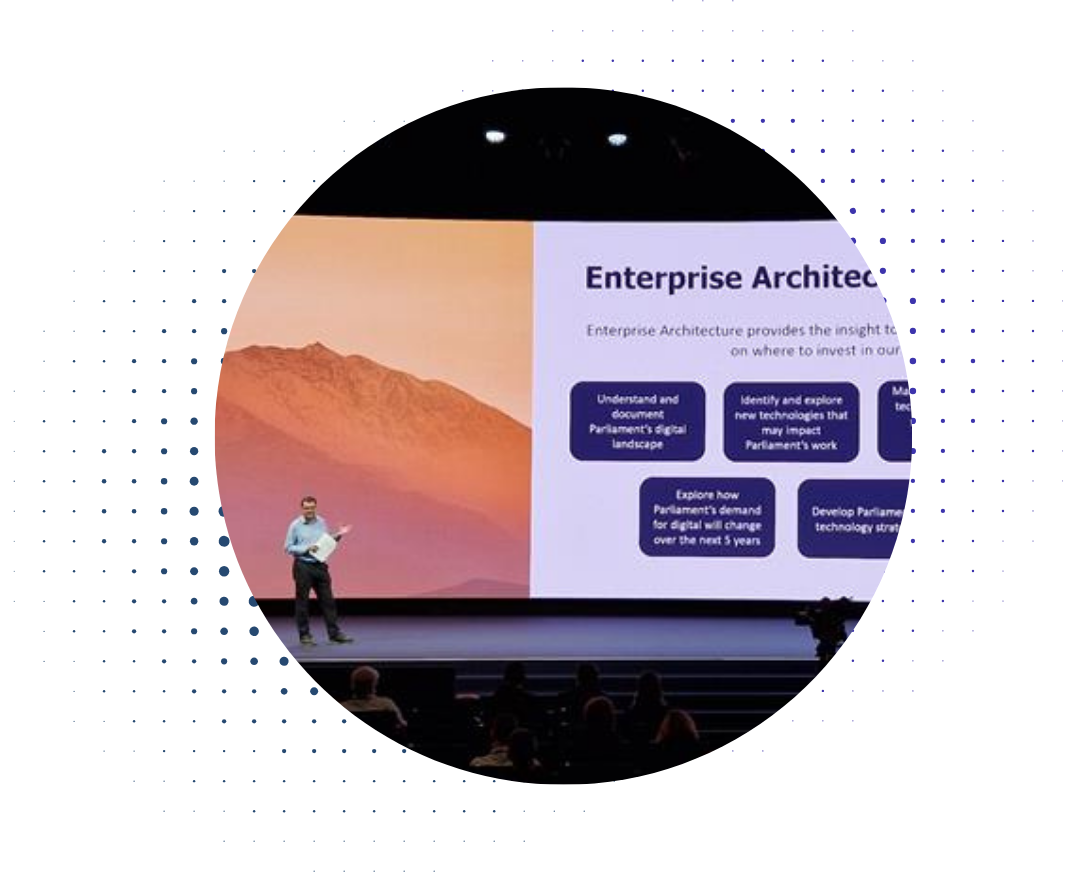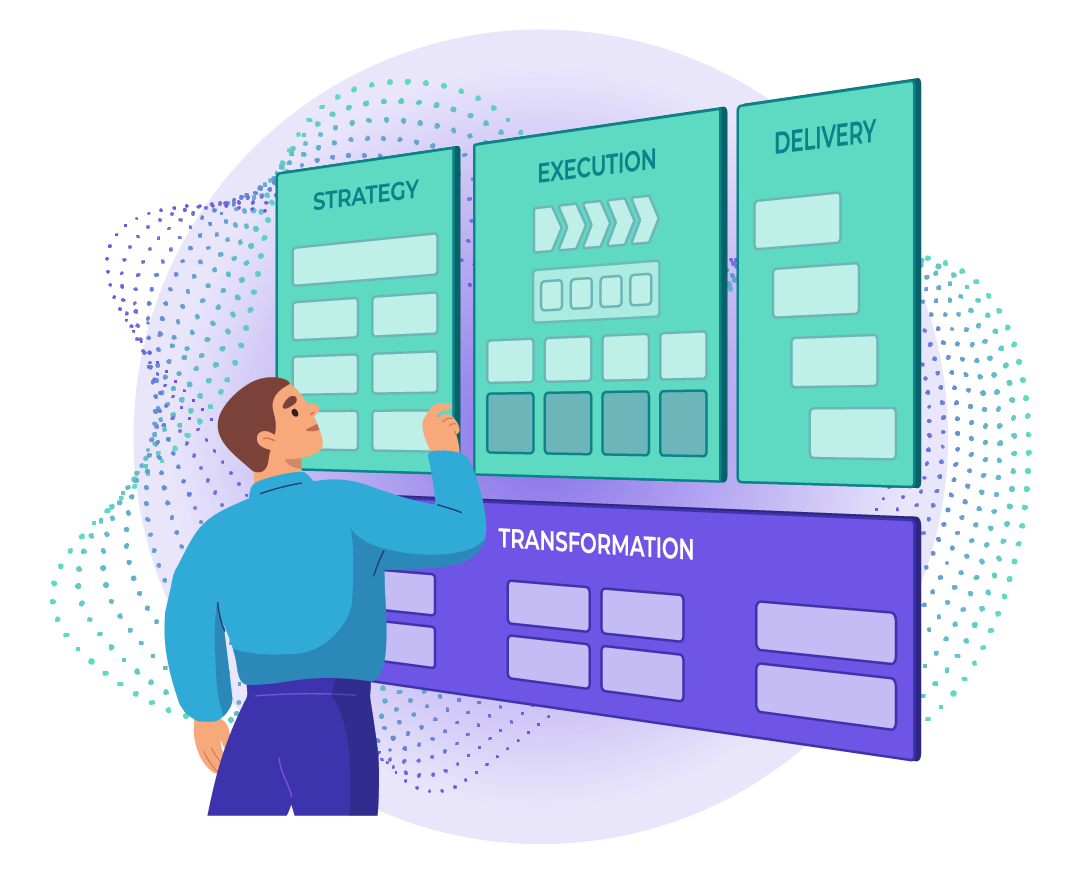In SAP Solution Manager you can maintain a Business Process Structure (BPS). A user-interface is available, an SAP transaction called ‘SOLAR01’, which can be used to maintain the BPS.
BPS in SAP Solution Manager
In the current version 7.1 only 3 levels of business processes can be maintained, but this limitation will disappear from version 7.2 onwards (expected mid 2016).
The BPS levels currently available are:
- Level 1 = Business Scenarios (highest level), which shows the overview of the business processes on highest level.
- Level 2 = Business Processes: this is the intermediate process level. Every ‘Business Scenario’ contains one or more ‘Business Processes’.
- Level 3 = Process Steps (lowest level): every ‘Business Process’ contains one or more ‘Process Steps’.
Below is an example from a SAP Solution Manager system:
This BPS can be created in three different ways:
- Enter your ‘own’ BPS, starting from scratch (using SAP transaction called ‘SOLAR01’)
- Upload your ‘own’ BPS, re-using content already available in a document or text file
- Re-using BPS content provided by SAP
Certain companies want to define an end-to-end processes in the BPS. In that case, certain processes exist more than once in the BPS. So-called ‘shortcuts’ can be used in SAP Solution Manager, to re-use the same process more than once in the BPS.
BPS in SAP Solution Manager versus business process flows
As shown above, the BPS in SAP Solution Manager is only really a hierarchy of processes.
The BPS in SAP Solution Manager is not really suitable as communication means with end-users. For that, normally business process flows are used. These show the business processes in a graphical way and can be read and assessed by end-users more easily, to confirm the process flows really reflect the business processes.
In cases where a business process modeling tool is used to create business process flows, a software interface can be used to synchronize the BPS with SAP Solution Manager automatically. This can be seen as a fourth way to create the BPS in SAP Solution Manager (in addition to the three options shown above).
BPS re-used by other functionality in SAP Solution Manager.
This BPS serves as a backbone, which can be re-used by other functionality available in SAP Solution Manager (e.g. Change Request Management, Incident Management or Monitoring).
Some examples of re-usage of BPS by other functionality available in SAP Solution Manager:
- Refer to BPS node, in a Change Request or Incident
- Overview of monitoring alerts per BPS node
BPS in SAP Solution Manager also used to store links to documents and other objects.
It is interesting to mention that the BPS in SAP Solution Manager can also be used as a backbone to link to documents, and other objects like user-interface (SAP transactions), development and configuration objects. The BPS, together with all referenced objects, as a whole functions then more or less as a software configuration management tool.




.png)