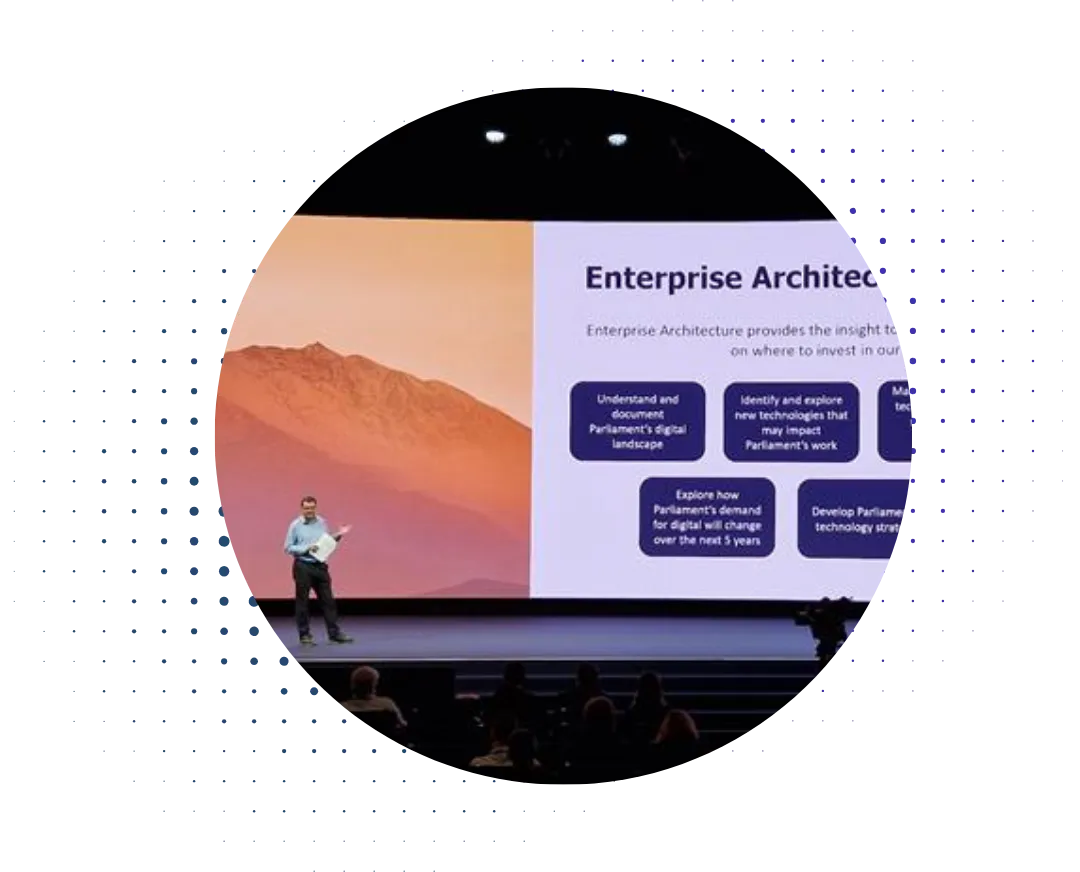There are many tools available to serve as Document Management tools. But what exactly can SAP Solution Manager do for you? And why is it more suitable when used for your SAP applications?
Introduction
People who have worked with SAP Solution Manager extensively over the years will know that you can also use it to manage your documents. But in recent years more and more people have been introduced to other functionality, for example Change Request Management and Incident Management. However, SAP Solution Manager remains famous for its usage as a Document Management tool. In this article I will elaborate on this functionality in SAP Solution Manager.
A well-known tool used by many organizations for Document Management is Microsoft SharePoint. However SAP Solution Manager can be used as well, and is available for SAP customers free-of-charge.
What exactly can SAP Solution Manager do for you?
As a Document Management tool, SAP Solution Manager gives you the ability to store documents against either Projects or Solutions. Projects are typically used to implement new functionality and/or change functionality. Solutions are often used to show the production situation, related to the software that is running live in the production systems.
In every Project or Solution you are able to create and maintain a structure. Typically this structure shows the business processes, or functional process overview, for a company (or part of their processes). In every Project or Solution, documents can be created and stored to a structure node.
It is important to mention that documents are not physically stored in a Project or Solution. The documents are stored in a separate area, called the Knowledge Warehouse (KW). When a document is created in a Project or Solution, the document is added to this KW and a link is created to the document in the KW.
Below is a list of important features of Document Management in SAP Solution Manager:
- Document type, to show what kind of document it is (e.g. test script, requirement or functional specification). This makes it easier to group and search for documents.
- Status schema is available to use different document status values, typically related to the status of documents and review or approval of documents.
- It is possible to add keywords to a document, and to tag a document. This makes it easier to group and search for documents.
- Previous versions of documents are kept, and can be looked into.
- Linkage between documents is possible, to show for example documents that are related (requirement versus functional specification versus test script).
- Where-used button is available, to see in which structure nodes / in which Projects and Solutions documents are used.
Why is SAP Solution Manager more suitable when used for your SAP applications?
Below are two key reasons why it makes more sense to use SAP Solution Manager as Document Management tool when running SAP applications:
- SAP Solution Manager gives the option to store other (SAP-specific) objects to structure nodes, for example SAP transactions and customization / development objects.
- The documents can be used by other SAP Solution Manager functions, for example test scripts in the Test Management area or training documents in so-called Learning Maps.
For these reasons it does make SAP Solution Manager more suitable as a Document Management tool when running SAP applications.




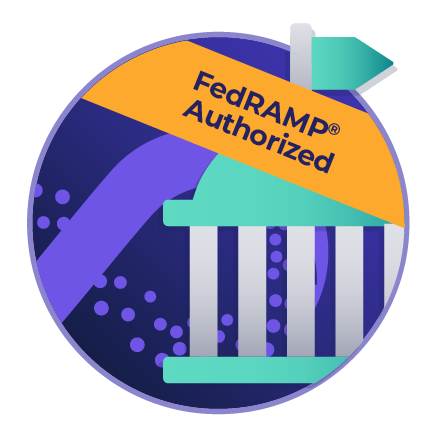
.webp)