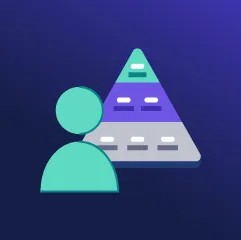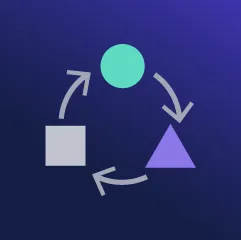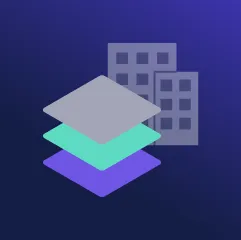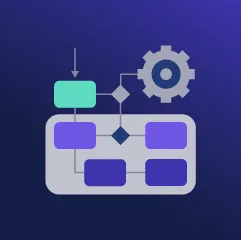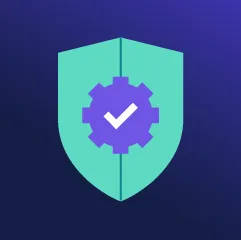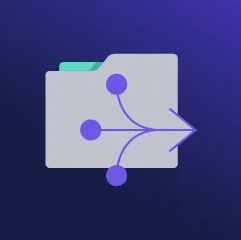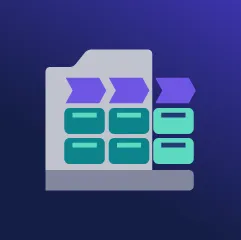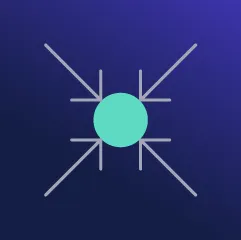Expert Resources
Welcome To Our Comprehensive Wiki Hub
Comprehensive Insights at Your Fingertips
Access a variety of resources covering enterprise architecture, strategic planning, business capability management, and more to make informed decisions and achieve successful outcomes in your organization.
Enterprise Architecture
Equip Enterprise Architecture teams with the powerful analysis tools and data-driven insights necessary to align business strategy with technology initiatives, accelerate decision making and guide strategic transformation.
IT Portfolio Management
Enhance your organization’s ability to make informed decisions about technology investments with a centralized view of IT assets, associated costs, and alignment with business goals.
Business Architecture
Provide Business Architecture teams with strategic frameworks and insights to bridge organizational goals with execution plans, streamline processes and orchestrate value-driven transformation initiatives.
Business Process
Streamline and optimize your business processes with powerful modelling and analysis capabilities. Gain valuable insights, identify bottlenecks, and drive efficiency to achieve your business goals faster and smarter.
Strategic Planning
Establish a clear vision with a range of out of the box strategic planning capabilities and identify the business capabilities, processes, and technologies needed to achieve your strategic goals.
Certifications & Compliance
A comprehensive guide on Information Security Registered Assessors Program (IRAP) and other prominent certifications and compliances in the field of information security and data protection.
CIO Challenges
Navigate the core challenges faced by CIOs, from optimizing IT investments and managing technological debt to ensuring data transparency and fostering operational resilience.