
Solutions to guide your enterprise transformation
The Visibility and Support You Need to Manage Growth
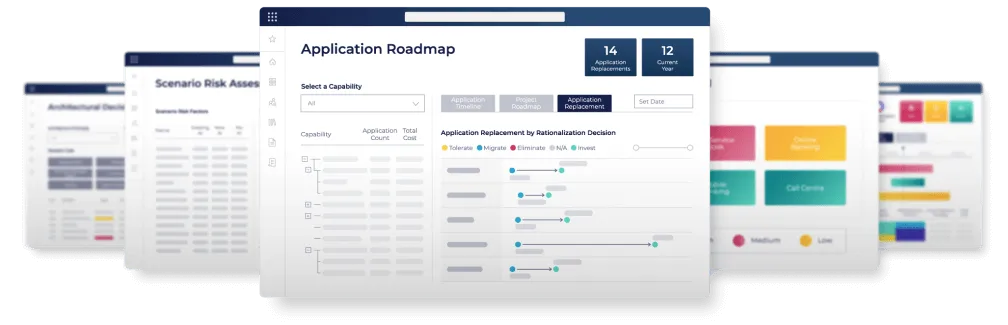


Enabling business resilience
We help solve the challenges facing your business
We understand there are three macro-drivers for change impacting your business:

A decade of disruption

A lack of visibility into business processes

Foster collaboration

Our expertise
Helping you scale capabilities


Enterprise Architecture
Equip Enterprise Architecture teams with the powerful analysis tools and data-driven insights necessary to align business strategy with technology initiatives, accelerate decision making and guide strategic transformation.


Business Architecture
Gain a comprehensive view of your organization with robust business architecture capabilities. Identify and align business capabilities, processes, and value streams to strategic objectives, ensuring seamless collaboration between IT and business teams.


Business Process Management
Streamline and optimize your business processes with powerful modelling and analysis capabilities. Gain valuable insights, identify bottlenecks, and drive efficiency to achieve your business goals faster and smarter.


IT Portfolio Management
Enhance your organization’s ability to make informed decisions about technology investments with a centralized view of IT assets, associated costs, and alignment with business goals.

Support across the organization
Who we help
OrbusInfinity serves as a powerful tool for Enterprise Architects, fostering a strategic alignment between IT and business aims.
By delivering critical insights, it supports in shaping digital transformation initiatives and developing comprehensive solution strategies.
To elaborate, some of the key benefits for Enterprise Architects include:
- Align IT strategy with business goals.
- Deliver insights.
- Drive digital transformation initiatives.
- Formulate solution strategies.
"For me, OrbusInfinity has become a part of my mindset in my daily work as an IT architect. It is a part of my tool belt, presenting us with opportunities to solve problems in new and better ways. The work we did around the robotic process automation initiative is an example of where OrbusInfinity shines."
OrbusInfinity acts as a powerful ally for Engineering, IT and Operations Teams. It offers a unified platform that streamlines operations, optimizes workflows, and facilitates efficient communication, leading to more coordinated actions. Moreover, by delivering real-time data, it empowers these teams to make informed decisions swiftly.
To delve deeper, some specific benefits for Engineering, IT and Operations Teams are:
- Streamlined operations and workflow optimization.
- Enhanced team collaboration and coordination.
- Access to real-time, actionable data.
- Swift and informed decision-making capabilities.
"It’s the flexibility to be able to design whatever we want. There are no limitations in OrbusInfinity. We can express whatever we want and even do it quickly. We decide we want to make a change, then we can just throw it in the tool. OrbusInfinity is really fast"
For C-level executives, OrbusInfinity offers a comprehensive, high-level view of the organization’s operations and strategy. It provides the necessary insights to inform strategic decisions and drive the organization towards its overarching goals. Additionally, the platform aids in identifying growth opportunities and risk management.
To specify, C-level executives can reap benefits such as:
- Comprehensive insights for strategic decision-making.
- Alignment of operations with organizational objectives.
- Identification of growth opportunities.
- Effective risk identification and management.
"Our solution architects are having more strategic conversations with portfolio leaders based on the data, and it is really bringing a lot more value."

OrbusInfinity
A platform for collaboration across your business
OrbusInfinity provides a ‘North Star’ for transformation teams and executives to confidently manage Enterprise Transformations.
It enables architecture teams to collaborate with a wide range of business stakeholders to generate a Digital Blueprint of the Enterprise, enabling exceptional strategic decisions based on a unified view of the business, now and in the future.

