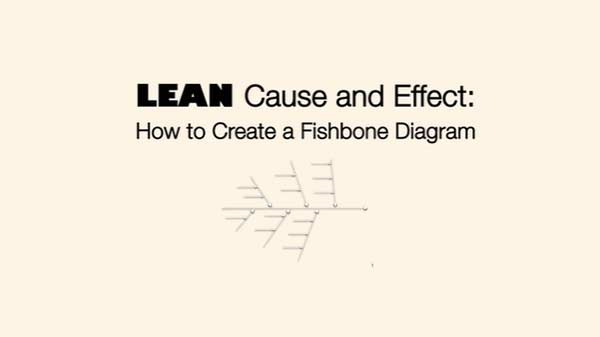A Fishbone Diagram, also known as an Ishikawa Diagram, is a key tool for any team serious about implementing Lean Methodology.
Often, it can be difficult to identify the real reason things are going wrong. Too much time spent worrying about symptoms rather than the root problem can have you going round in circles without a solution in sight.
A Fishbone Diagram is designed to be a simple way of getting you and your team talking about a particular problem – identifying the causes of the effect.
Firstly, you need the head of your fish – what problem are you going to solve? Your problem should be clear and simply defined. It will be the basis of the diagram, so think it through and make it SMART.
Now the fish needs a spine. What are the major factors involved in your problem?
Here it’s a good idea to use a framework for your analysis, like the 6 M’s of Manufacturing, the 7 P’s of Marketing, or the 5 S’s of Services.
Now bring your team in. Fishbone Diagrams are a brainstorming tool, and you’re going to need everyone involved to solve your problem! Start identifying the causes of your problem. Take one category at a time and build out your diagram.
And importantly, keep asking why – building out your causes will help you find the root cause. A Fishbone Diagram is an excellent tool to start up discussion in your team and get everyone solving a problem. Once created, the diagram can be modelled in Visio for further analysis to help identify critical causes, validate findings, and take decisive action.
Business Process Analysis Lean Video