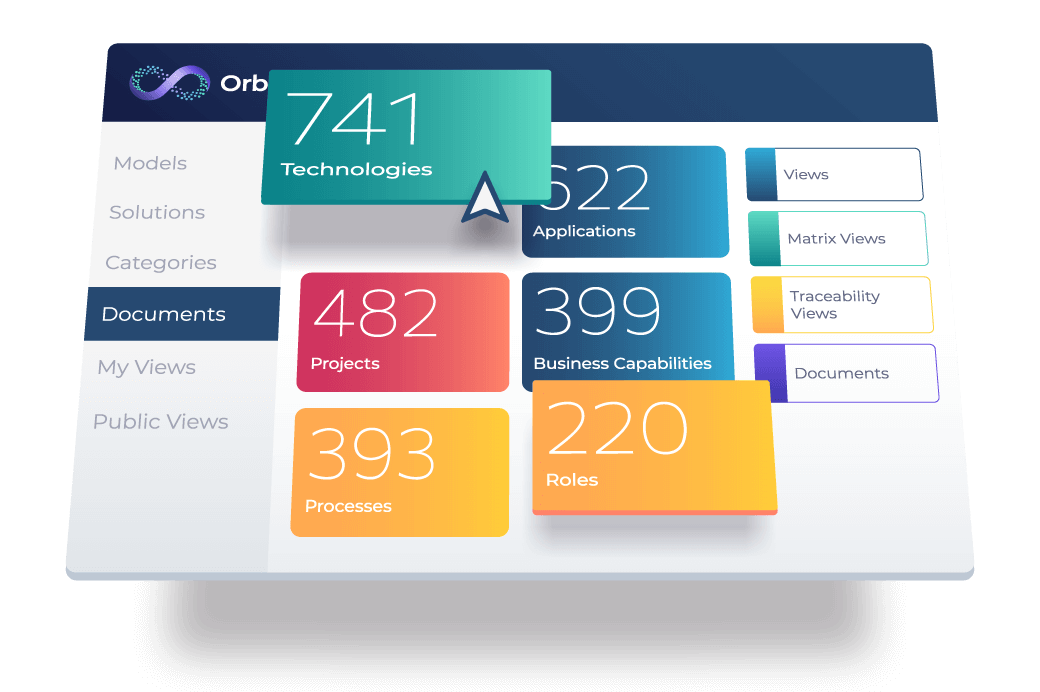What are the benefits of Enterprise Architecture Tools
We now know what enterprise architecture software is, and what it can do, but that doesn’t necessarily give an organization any reason to use one. There should be a clear way of defining benefits that you can get from any tool, project or investment.
What you can get out of an EA tool will inevitably depend on what you put into it, particularly if you opt for different uses. If you’re using enterprise architecture to help smooth your cloud migrations, you’ll see the benefits in your cloud applications, and if not, you won’t. Below, we’ll look at some of the more general benefits, as well as what the more popular use cases can bring:
A single source of truth
Thanks to central repositories, architects can work on projects confident that information and analyses are all accurate without any variance across the team. This makes it easy to share models and other data within a team, while ensuring that everything is accurate and up to date.
Governance
EA initiatives can involve large teams with input from dozens or hundreds of stakeholders. As well as providing a single source for all the data that this will involve, a central repository also ensures that the format and notation of this data is carefully governed. Standardization also allows for easy comparisons.
Collection and Validation of Data
Since the central repository can collate data from all users, from an interface (such as MS Teams, or a MS Form) that they are familiar with, input from an architect is not necessarily needed, where a manual process previously existed. Nonetheless, architects can still check to ensure validity of data, as it conforms to the predefined standards in the same repository.
Re-usability
Modern enterprise architecture frameworks will rely on a number of building blocks that should be re-used throughout. However, manual methods of creating and using these blocks will not allow for them to be re-used where necessary, but since EA tools can store building blocks in their central repositories, this is no longer an issue. Building blocks such as applications, processes, requirements and org-units can be reused across diagrams and documents. Duplicate items can be identified and rationalized, and changes made to a building block in one diagram will propagate across all other diagrams in which it appears.
Superior Agility
The modern business world is one which rewards fast movers. Being able to capitalize on opportunities, or avoid disasters, has been a key feature of the most successful forms of the 21st century. Very large firms can struggle to keep up with nimble start-ups since their size makes any change take time. Enterprise architecture is about delivering change, and an EA tool will supercharge that process to allow for much faster reaction times.
Buy-in from Stakeholders
Due to the scope and complexity of enterprise architecture, gaining an understanding of initiatives can be very difficult for less involved stakeholders. Where there is a lack of understanding, that will also mean stakeholders are much less likely to support projects. As EA tools greatly simplify the presentation of often complex architecture processes, the barrier to understanding becomes much lower, which in turn means stakeholders can buy-in to a project quicker. What is more, the presentation, analysis and insights from reporting features of tools will allow architects to present more user friendly and intuitive results on demand.
Handle complicated MetaModels whilst offering flexibility to simplify to your business needs
Though powerful, the likes of TOGAF and ArchiMate can at times be complicated and difficult to implement. As EA tools come with support for these models built in, the pressure to implement is often greatly reduced.
Avoid redundancy
This is essentially a combination of having a single source of truth with reusable blocks. Since everything is in one place, architects will not end up gathering the same data or performing the same analysis, while there will be no time wasted recreating diagrams manually, which already exist within the repository.
Powerful Collaboration
EA Tools are at their heart collaborative applications. By enabling every architect and business stakeholder to access, read and potentially modify the same data, collaboration becomes far simpler for an organization. As already mentioned, architects can share building blocks, business stakeholders can easily search, view or contribute to information in the repository, all in commonly used collaboration platforms such as SharePoint sites, Teams, Confluence etc.
Relationships between elements
Relationships between architecture elements, such as processes, applications, business services, and organizational entities, can be defined, managed navigated and analyzed in the architecture repository, providing a basis for meaningful impact analysis and informed business decisions. This is a huge time saver compared to making manual links, while also being more accurate.
Auto generation of reports and presentations
Auto generating documents helps achieve a high level of consistency by generating live, dynamic documents straight from a central repository – quickly and effectively, keeping in line with organizational branding.
Analysis
EA tools remove the pain and potential error of manual analysis, while also allowing for far better presentation and visualization, with stakeholders having the ability to view, compare, analyze the IT & Business landscape from anywhere.