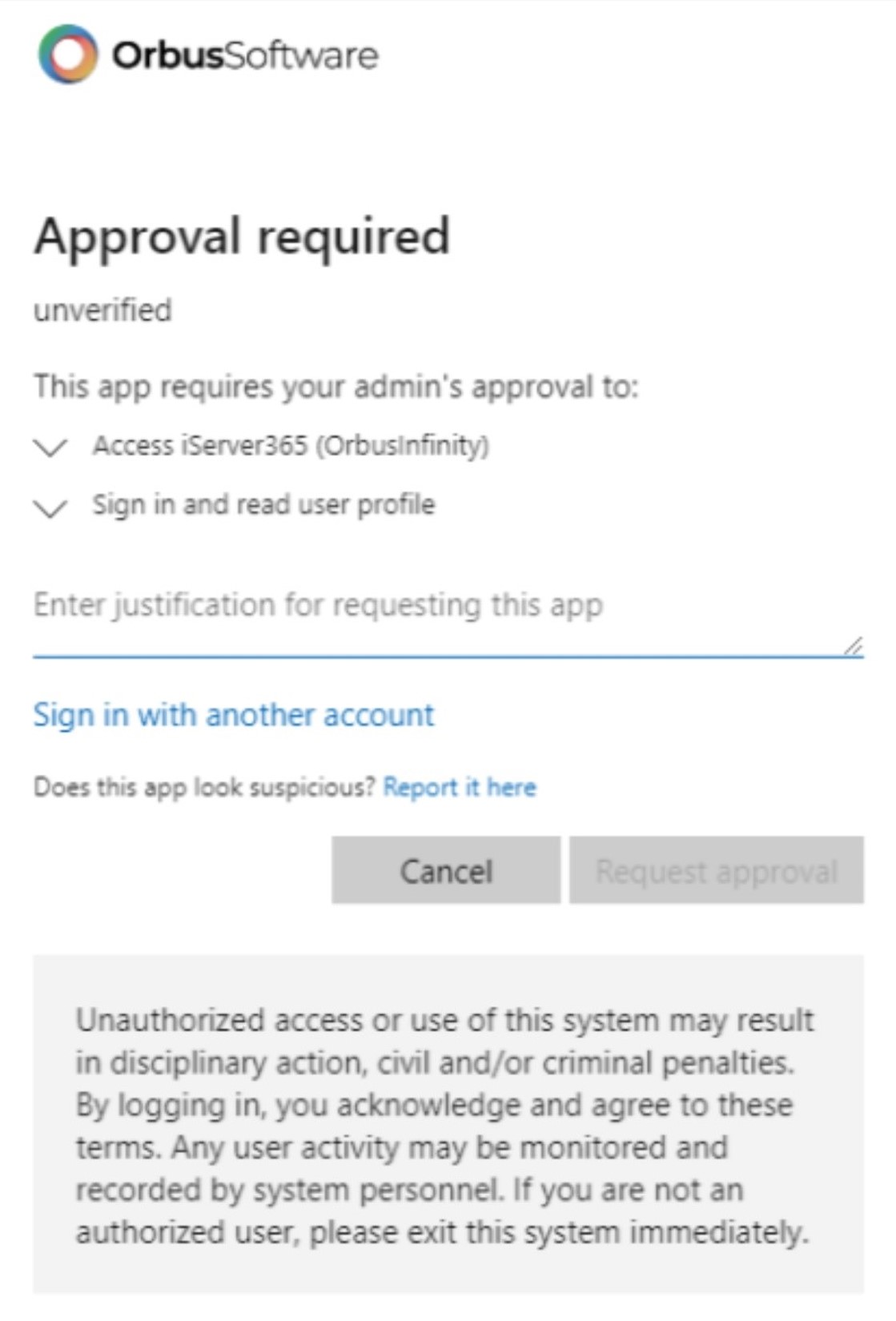Microsoft Power Automate + OrbusInfinity

New Connector
The OrbusInfinity connector for Microsoft Power Automate is now available.
- Enhance efficiency by automating repetitive tasks.
- Work smarter by building workflows and automating processes across your business application network.
- Streamline notifications, syncing data between systems, automating approval, and more.
- Optimize productivity with automated, instant, and flexible flows across your cloud, desktop, and business process.
Seamless connections
What is Microsoft Power Automate?
Microsoft Power Automate is an integration service that provides a pathway for applications to interact with one another. It is designed to help users automate workflows and business processes across various applications and services without needing developer assistance. This platform allows for the creation of automated workflows, known as “flows”, which can streamline tasks and processes within an organization.
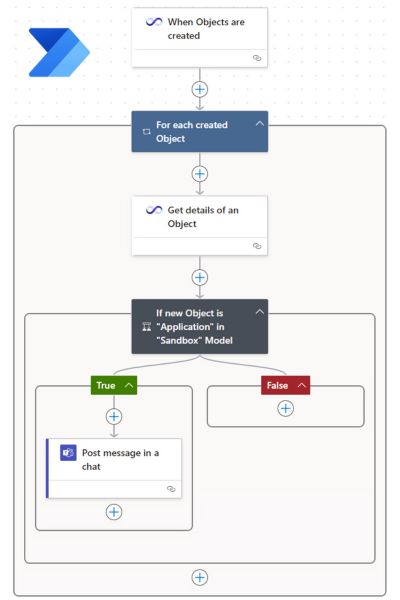
Organizations using Power Automate can quickly set up integrations for specific tasks to streamline complex workflows, tasks, and processes across departments and functions.
EnhancE Efficiency
Why use Microsoft Power Automate to connect to OrbusInfinity?
- Automate processes: Users can establish automated processes, allowing business applications and services to work together more efficiently. This facilitates file synchronization, notifications, data gathering/collection, and more, all without manual intervention.
- Easy to use: Power Automate is low-code, with drag-and-drop tools and hundreds of prebuilt connectors. Users can use it to automate repetitive, time-consuming tasks with ease, freeing up time to focus on strategic initiatives that drive growth and innovation.
- Flexibility at scale: As your organization grows, so do your enterprise architecture and business processes. Connecting OrbusInfinity with Power Automate allows users to expand and modify automated workflows to meet the evolving needs of their business.

Maximize tool efficiency
Leverage your tools to their full potential, widen visibility, and improve communication throughout departments and teams.

Streamline data capture
Spend less time chasing and more time capturing data, enhance the interaction with OrbusInfinity in ways that work for you and your organization, capture full and complete data and close any gaps that may exist in your metamodel.

Craft unique workflows
Build workflows that are one-of-a-kind, adapt with business changes quickly and easily, enhance operational outcomes and reduce costs.
Step-by-step
How to get started with Power Automate and OrbusInfinity
Users already familiar with Power Automate can set up their OrbusInfinity connection by:
- Signing into their Microsoft Power Automate account
- Creating their flows using Microsoft Power Automate's step-by-step guide.
Power Automate is a proprietary Microsoft software which requires a licence from Microsoft to use it.
FAQS
Power Automate: Everything you need to know
What is the Connector
How to Set UP?
USING POWER AUTOMATE IN ORBUSINFINITY
Costs and Support
Here to help
Learn more and get support

To learn more about using the Microsoft Power Automate + OrbusInfinity integration, visit this Microsoft resource guide.
If you have questions, feedback, or need support, contact the Microsoft Power Automate community.
This app integration is built by a third-party developer. Orbus Software does not warrant, endorse, guarantee, or assume responsibility for this integration. Contact the app developer for details and support.
Transform. Smarter.
ORBUSINFINITY
Find out more

OrbusInfinity
Empowering transformation teams and executives with a 'North Star' for confident Enterprise Transformations. Collaborate, strategize, unify.

Capabilities
We establish a single source of truth with assets spanning business, process, information, application, technology and risk.

Integrations
Optimize results through data access. Tailor your choices, selecting the data type and quantity that best aligns with your requirements.